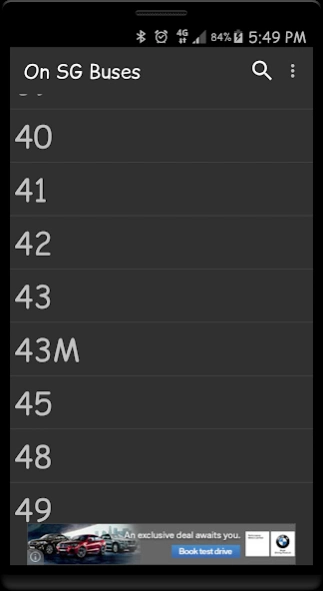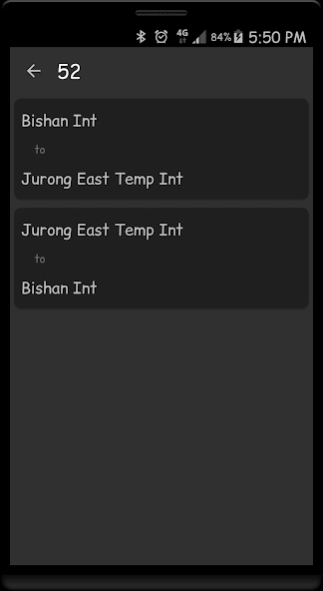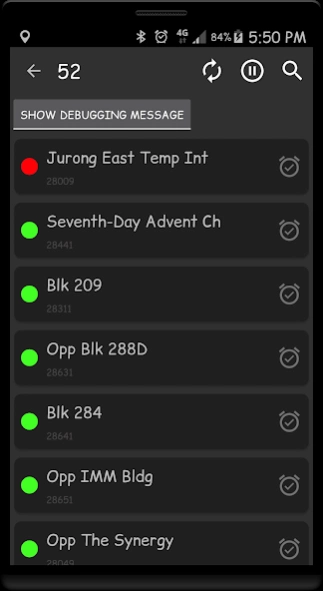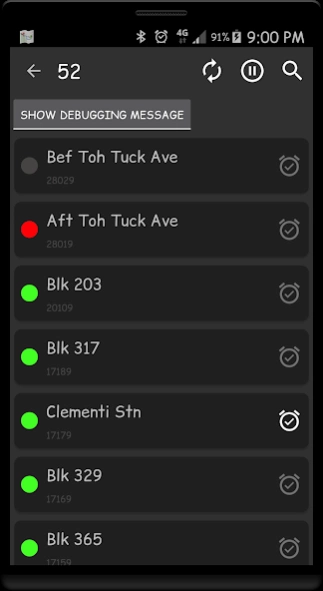SG Buses Map (wake up alarm) 1.2
Free Version
Publisher Description
SG Buses Map (wake up alarm) - Something to help you while you are on SG buses (both SMRT & SBS)
Are you one of people who is taking buses to work or school everyday? One of the painful things on the bus is that there is no indication or announcement of current or next bus stop. Sometimes, we were so busy with our games or surfing Facebook, Instagram or internet, and as the result, we miss our bus stop.
If this sounds like you, you will need this app. Basically, it is an app while you are on the bus. Unlike other apps, it won't tell you what time the bus will arrive, but wakes you up when you need to alight. All you need is to choose which bus you are in, which direction you are going and the bus stop to alert you.
I was inspired by SMRT interactive map on the train and I was thinking why don't we have it on bus as well.
Give a try and let me know what you think.
Tips: it is good to set one or two bus stops before your bus stop so that you are prepared. If you see any bugs, please let me know.
Disclaimer: all the bus data are retrieved from mytransport.sg and busrouter-sg. I do not own any data. The accuracy is also depending on the GPS of your phone.
About SG Buses Map (wake up alarm)
SG Buses Map (wake up alarm) is a free app for Android published in the Geography list of apps, part of Education.
The company that develops SG Buses Map (wake up alarm) is FelixMm. The latest version released by its developer is 1.2.
To install SG Buses Map (wake up alarm) on your Android device, just click the green Continue To App button above to start the installation process. The app is listed on our website since 2015-07-16 and was downloaded 1 times. We have already checked if the download link is safe, however for your own protection we recommend that you scan the downloaded app with your antivirus. Your antivirus may detect the SG Buses Map (wake up alarm) as malware as malware if the download link to net.felixmyanmar.onsgbuses is broken.
How to install SG Buses Map (wake up alarm) on your Android device:
- Click on the Continue To App button on our website. This will redirect you to Google Play.
- Once the SG Buses Map (wake up alarm) is shown in the Google Play listing of your Android device, you can start its download and installation. Tap on the Install button located below the search bar and to the right of the app icon.
- A pop-up window with the permissions required by SG Buses Map (wake up alarm) will be shown. Click on Accept to continue the process.
- SG Buses Map (wake up alarm) will be downloaded onto your device, displaying a progress. Once the download completes, the installation will start and you'll get a notification after the installation is finished.